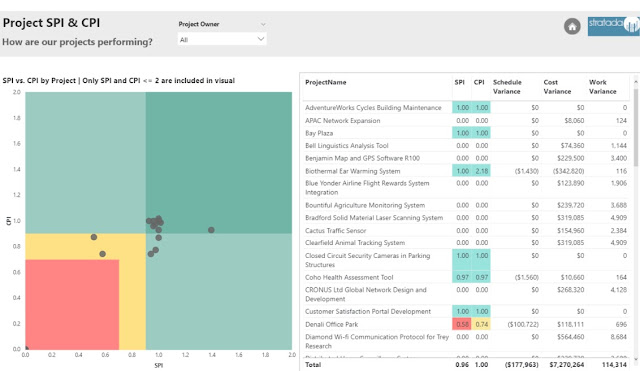Using Power BI to Extend and Streamline Project Online Analytics
We recently recorded our first webcast on using several key features in Microsoft Power BI to extend and streamline your project analytics (or business analytics, in general). While there are numerous features of Power BI that enable you to perform more advanced analytics, and new-and-improved features are released on a monthly basis, we decided to focus on three unique features: buttons , bookmarks , and drillthrough . We would be remiss not to leverage these in the reports that we develop for clients. They are powerful, dynamic, and impactful. They enable end-users to navigate reports with ease, switch between measures, perform drilldowns on multiple visuals at the same time, mine the data for deeper insights, etc. You get to use your imagination. Data from line-of-business applications, such as Microsoft Project Online, can be challenging to explore, uncover hidden stress points, and derive actionable insights. Power BI can immensely simplify...