Introduction to Power BI and Jira - Stratada
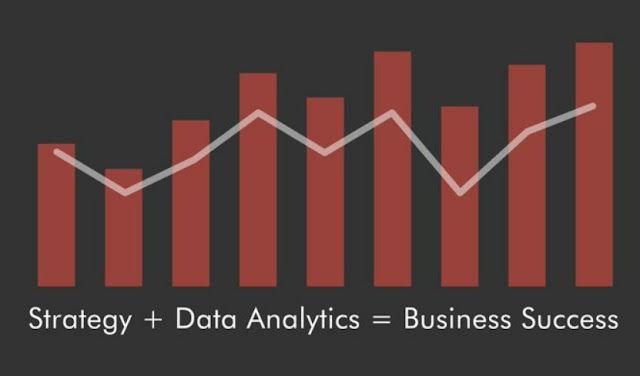
Introduction to Power BI and Jira Power BI is a business analytics tool provided by Microsoft that allows users to connect, analyze, and visualize data from various sources. Jira, on the other hand, is a project management tool commonly used by software development teams to track issues and bugs, manage agile projects, and plan sprints. Integrating Jira with Power BI can help teams gain better insights into their project data, track progress, and make data-driven decisions. In this guide, we will explore the steps to connect Jira with Power BI and create reports and dashboards. Step 1: Connecting Jira with Power BI To connect Jira with Power BI, follow these steps: Open Power BI and click on "Get Data" from the Home tab. Search for "Jira" in the search bar and select "Jira (beta)" from the list of available connectors. Enter the Jira URL, username, and password to connect to your Jira account. Select the project and issues you want to analyze. Click ...