Unleashing Data Insights with Power BI: A Project Report
Power Bi Project Report
In the fast-paced and data-driven business landscape of today, organizations need tools that can effectively analyze and visualize their data to derive valuable insights. One such powerful tool is Microsoft Power BI. Power BI empowers businesses to transform raw data into meaningful reports and dashboards, enabling data-driven decision-making. In this blog post, we will explore the concept of a Power BI project report and how it can revolutionize your organization's data analytics efforts.
Understanding Power BI Project Reports: A Power BI project report is a comprehensive and interactive visual representation of data collected from various sources within an organization. It combines data modeling, visualization, and storytelling to present information in a compelling and easily digestible format. With its intuitive drag-and-drop interface and rich visualization capabilities, Power BI enables users to create stunning reports that provide deep insights into business operations, trends, and performance indicators.
Key Features and Benefits:
- Data Integration: Power BI allows users to connect to a wide range of data sources, including databases, spreadsheets, cloud services, and more. This flexibility ensures that all relevant data can be consolidated into a single report, providing a holistic view of the organization's operations.
- Interactive Visualizations: Power BI offers a vast array of visualization options, such as charts, graphs, maps, and tables, allowing users to present data in a visually appealing manner. These interactive visualizations can be drilled down, filtered, and sorted, enabling users to explore data from different perspectives and uncover hidden patterns or trends.
- Real-time Dashboards: Power BI dashboards provide real-time insights into key metrics and performance indicators. With the ability to connect to live data sources, users can monitor critical business metrics, track progress against targets, and identify areas that require attention or improvement.
- Collaboration and Sharing: Power BI allows for easy collaboration among team members. Reports can be securely shared within the organization or with external stakeholders, ensuring that everyone has access to the most up-to-date information. Additionally, Power BI offers a range of sharing options, including embedding reports in websites or applications, further enhancing data accessibility.
- Mobile Accessibility: Power BI offers native mobile apps for iOS and Android devices, enabling users to access reports and dashboards on the go. This mobility ensures that decision-makers can stay informed and make data-driven decisions anytime, anywhere.
Real-world Applications: Power BI project reports find applications across various industries and business functions. Here are a few examples:
- Sales and Marketing: Sales teams can leverage Power BI reports to track sales performance, analyze customer behavior, and identify opportunities for growth. Marketing departments can use reports to measure campaign effectiveness, analyze website traffic, and gain insights into customer preferences.
- Finance and Accounting: Power BI can be used to create financial dashboards, providing real-time visibility into revenue, expenses, and cash flow. Reports can help identify cost-saving opportunities, analyze profitability by product or service, and generate financial forecasts.
- Operations and Supply Chain: Power BI reports enable organizations to monitor and optimize their supply chain operations. Users can track inventory levels, analyze production efficiency, and identify bottlenecks or inefficiencies in the supply chain.
- Human Resources: HR departments can leverage Power BI to gain insights into workforce analytics, track employee performance, and measure employee engagement. Reports can assist in identifying trends related to attrition, recruitment, and training.
Conclusion: Power BI project reports offer organizations a powerful platform to transform their raw data into actionable insights. With its intuitive interface, rich visualization options, and real-time capabilities, Power BI empowers users to make data-driven decisions, improve operational efficiency, and gain a competitive edge. By harnessing the potential of Power BI, organizations can unlock valuable insights hidden within their data and pave

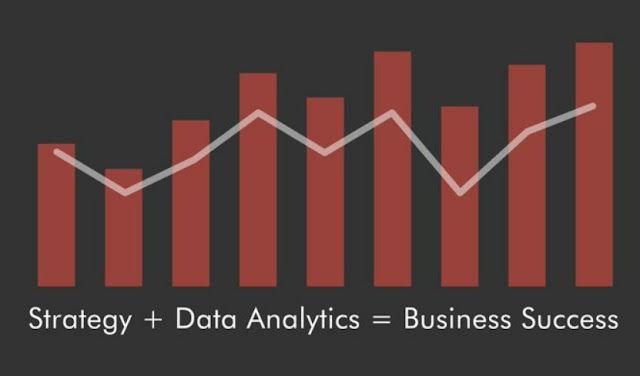

Comments
Post a Comment