Power BI Python integration
In this blog, we will explore Power BI Python integration, its benefits, and how to use it to create dynamic reports and visualizations.
Benefits of Power BI Python integration:
Extensive libraries and tools: Python has a wide range of libraries and tools that make data analysis, machine learning, and visualization much easier. With Power BI Python integration, users can leverage these tools to create more robust and dynamic reports.
Flexibility: Python allows users to customize their data analysis workflows and build complex models that are not easily achievable with Power BI alone. Users can use Python to access APIs, scrape data from websites, and perform advanced statistical analysis.
Automation: With Python scripts, users can automate data processing tasks, such as data cleansing, data transformation, and data modeling. This enables faster data processing and analysis, freeing up more time for insights and decision-making.
How to use Power BI Python integration:
Install Python: Before you can use Python in Power BI, you need to install it on your computer. You can download Python from the official website and follow the installation instructions.
Enable Python in Power BI: To use Python in Power BI, you need to enable it in the Power BI options. Go to File > Options and settings > Options > Python scripting. Check the box next to "Allow external Python scripts to be executed" and select your Python executable path.
Create a Python script: Once you have enabled Python in Power BI, you can start creating Python scripts. You can use the Python script editor in Power BI to write and edit your scripts. You can also use external editors, such as Visual Studio Code, and import your scripts into Power BI.
Connect Python script to Power BI: To connect your Python script to Power BI, you can use the Python script visual. This visual allows you to run your Python script and display the results in a visual format. You can also pass data from Power BI to Python and vice versa.
Create dynamic reports and visualizations: With Python in Power BI, you can create dynamic and interactive reports and visualizations. You can use Python libraries, such as matplotlib, seaborn, and plotly, to create custom charts and graphs. You can also use machine learning libraries, such as scikit-learn and TensorFlow, to build predictive models and perform advanced analysis.
Conclusion:
Power BI Python integration offers a powerful set of tools for data analysis, visualization, and automation. It enables users to leverage Python's extensive libraries and tools to create more robust and dynamic reports. With Python in Power BI, users can customize their data analysis workflows, automate data processing tasks, and create dynamic and interactive reports and visualizations. If you're looking to take your Power BI skills to the next level, consider exploring Python integration.


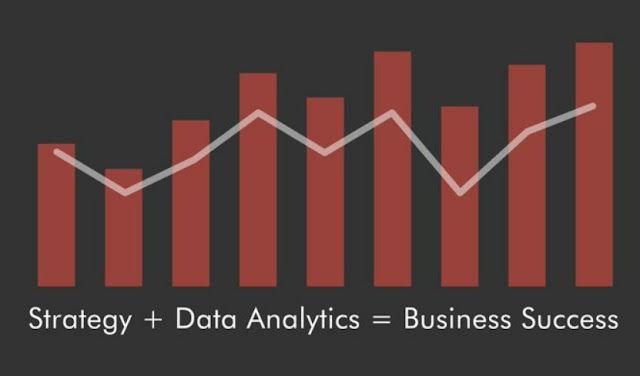

Comments
Post a Comment