Simplify Project Management with Smartsheet Timeline
Efficient project management is essential for the success of any endeavor, be it a small team project or a large-scale organizational initiative. Managing timelines, tasks, and resources can be a daunting task, but with the right tools, the process becomes much more streamlined. One such tool that has gained significant popularity is Smartsheet Timeline. In this blog post, we will explore the features and benefits of Smartsheet Timeline and how it can help you simplify project management.
What is Smartsheet Timeline?
Smartsheet Timeline is a powerful project management feature offered by Smartsheet, a leading cloud-based collaboration and work management platform. It provides users with an intuitive and visual way to plan, track, and manage projects by creating dynamic timelines.
Key Features of Smartsheet Timeline
- Interactive Gantt Chart: Smartsheet Timeline presents your project tasks and dependencies in an interactive Gantt chart format. This allows you to visualize the project schedule, identify critical path activities, and make adjustments as needed. The drag-and-drop functionality enables you to easily modify task durations, dependencies, and start/end dates.
- Collaborative Planning: With Smartsheet Timeline, you can collaborate with team members, stakeholders, and clients in real-time. Share your timeline with others and grant them appropriate access levels, ensuring everyone stays informed and aligned. Collaborators can provide comments, attach relevant files, and update task statuses, facilitating effective communication and seamless coordination.
- Resource Management: Smartsheet Timeline enables you to allocate resources efficiently by assigning team members to specific tasks. With a clear overview of resource availability, you can ensure that work is evenly distributed and avoid overloading any individual. This feature helps optimize resource utilization and minimizes bottlenecks.
- Task Dependencies: Establishing task dependencies is crucial for project success. Smartsheet Timeline allows you to define relationships between tasks, ensuring that they are executed in the correct sequence. By visualizing dependencies, you can identify potential delays and bottlenecks early on, allowing you to take proactive measures to keep the project on track.
- Baseline Tracking: Smartsheet Timeline provides the ability to capture project baselines, allowing you to compare the original project plan with the actual progress. This feature helps you evaluate performance, identify deviations, and make data-driven decisions to keep your project on course.
Benefits of Smartsheet Timeline
- Enhanced Project Visualization: Smartsheet Timeline simplifies complex project schedules by presenting them in an easy-to-understand graphical format. This visual representation helps stakeholders comprehend the project scope, sequence, and duration at a glance, making it easier to communicate project progress and plans.
- Improved Collaboration and Communication: Effective collaboration is vital for project success. Smartsheet Timeline facilitates seamless collaboration among team members, stakeholders, and clients. The ability to share and comment on timelines ensures that everyone is on the same page, fostering transparency, and reducing miscommunication.
- Increased Efficiency and Productivity: By centralizing project management in Smartsheet and utilizing its intuitive features, you can streamline workflows, eliminate redundant tasks, and reduce manual errors. Automation capabilities, such as alerts and reminders, keep everyone informed of upcoming deadlines and tasks, improving overall efficiency and productivity.
- Real-Time Updates and Tracking: Smartsheet Timeline provides real-time updates, allowing project managers and team members to track progress effortlessly. Any changes made to tasks, dates, or dependencies are immediately reflected in the timeline, ensuring that everyone has access to the most up-to-date information.
- Flexibility and Scalability: Smartsheet Timeline is a versatile tool that can accommodate projects of all sizes and complexities. Whether you are managing a small team project or a multi-phase organizational initiative, the flexibility and scalability of Smartsheet Timeline make it suitable for various industries and project types.
Conclusion
Smartsheet Timeline offers a comprehensive solution for project management, enabling users to plan, track, and collaborate effectively. With its intuitive interface, real-time updates, and collaborative features, Smartsheet Timeline empowers teams to streamline their project workflows, enhance communication, and drive successful outcomes. By adopting Smartsheet Timeline, you can simplify project management and stay on top of your projects with ease.


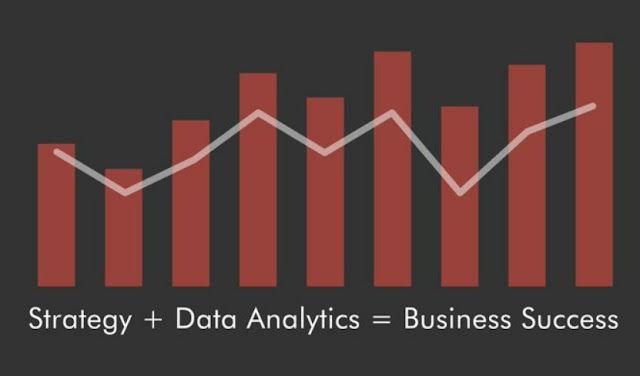

Comments
Post a Comment