Unleashing Efficiency with Smartsheet Project Dashboard: A Deep Dive into Stratada

Introduction:
In the fast-paced world of project management, efficiency, collaboration, and real-time data are paramount. To meet these demands, organizations turn to powerful project management tools that streamline workflows and enhance productivity. Among these tools, Smartsheet stands out as a versatile platform, and when combined with the Stratada project dashboard, it becomes a game-changer.
Smartsheet Overview:
Smartsheet is a cloud-based platform designed to facilitate collaboration, automate work processes, and provide real-time visibility into project data. With features such as sheets, forms, and reports, Smartsheet empowers teams to manage projects, tasks, and processes seamlessly.
Stratada Project Dashboard:
Stratada takes Smartsheet to the next level by offering a comprehensive project dashboard solution. This dynamic integration enhances the user experience by providing a centralized hub for monitoring, analyzing, and optimizing project performance.
Key Features of Stratada:
- Customizable Dashboards:
- Stratada allows users to create personalized dashboards tailored to their specific project needs.
- Customize widgets, charts, and graphs to display the most relevant data at a glance.
- Real-Time Data Visualization:
- Keep track of project progress with real-time data visualizations.
- Use interactive charts and graphs to quickly identify trends, bottlenecks, and opportunities for improvement.
- KPI Monitoring:
- Set and monitor key performance indicators (KPIs) to gauge project success.
- Receive alerts and notifications when KPIs deviate from set benchmarks.
- Task and Resource Management:
- Efficiently manage tasks and allocate resources through the dashboard.
- Ensure that team members are assigned to the right tasks at the right time.
- Collaboration and Communication:
- Foster collaboration with built-in communication features.
- Discuss project updates, share documents, and provide feedback directly within the dashboard.
- Integration Capabilities:
- Seamlessly integrate with Smartsheet and other third-party tools.
- Ensure a connected workflow across all project management applications.
Advantages of Using Stratada with Smartsheet:
- Enhanced Decision-Making:
- Access to real-time data enables informed decision-making.
- Identify potential risks and opportunities, allowing for proactive decision-making.
- Improved Team Collaboration:
- Centralized communication and collaboration tools facilitate teamwork.
- Minimize misunderstandings and enhance overall project transparency.
- Increased Efficiency:
- Streamlined workflows and automated processes save time.
- Reduce manual tasks and focus on high-priority activities.
- Scalability:
- Grow your projects without worrying about scalability issues.
- Adapt the dashboard to the changing needs of your projects and organization.
Conclusion:
In conclusion, the Stratada project dashboard, integrated with Smartsheet, is a powerful solution for organizations seeking to optimize project management processes. By providing a centralized, real-time view of project data, teams can make informed decisions, enhance collaboration, and ultimately achieve greater success in their projects. As businesses continue to evolve, the combination of Smartsheet and Stratada stands as a testament to the commitment to innovation and efficiency in project management.

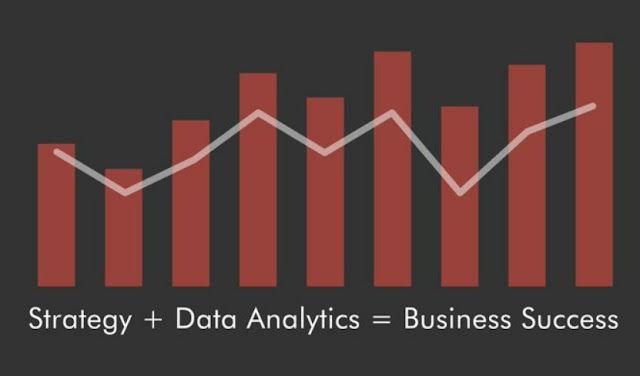

Comments
Post a Comment